Benefits Navigator
This project is closed
We're no longer collecting feedback. What we learned from this project will be used to improve the Canada Benefits Finder.

The Benefits Navigator is a tool mainly for professionals who help people with their government benefits.
2022-10-01
Project stage:alpha
We’re gathering feedback to learn whether the Benefits Navigator could be a helpful tool.
About the Benefits Navigator
Whether for yourself or someone else, this tool will make it easier for you to stay up to date and navigate government benefits.
The Benefits Navigator has 3 main features:
- a newsfeed to help you stay up to date about benefits
- a list of all benefits in one place that you can search
- guidance pages to help understand the benefits and application process
Read more about each feature and let us know what you think!
Overview of features
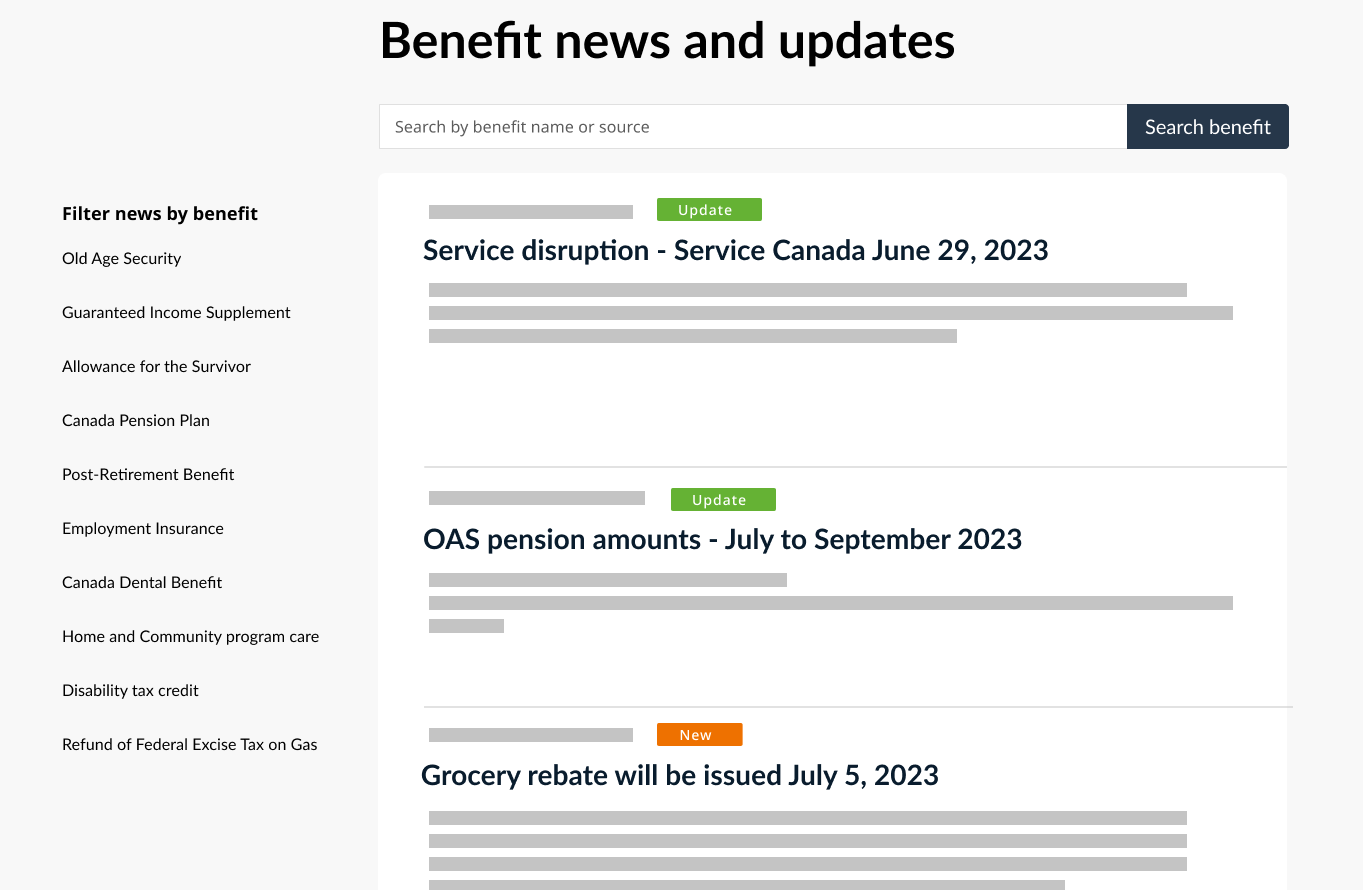
Stay up to date on government benefits
The newsfeed will tell you when:
- new benefits are added
- changes are made to existing benefits
- there are service changes or disruptions
Text version of the image Benefit news and updates
The Benefit news and updates page contains 3 sections:
- a search bar to search by benefit name or source
- a list of benefits to filter the news:
- Old Age Security
- Guaranteed Income Supplement
- Allowance for the survivor
- Canada Pension Plan
- Post-Retirement Benefit
- Employment Insurance
- Canada Dental Benefit
- Home and Community program care
- Disability tax credit
- Refund of Federal Excise Tax on Gas
- a list of benefit news and updates with details. For example:
- Service disruption - Service Canada June 29, 2023 (update)
- OAS pension amounts - July to September 2023 (update)
- Grocery rebate will be issued July 5, 2023 (new)
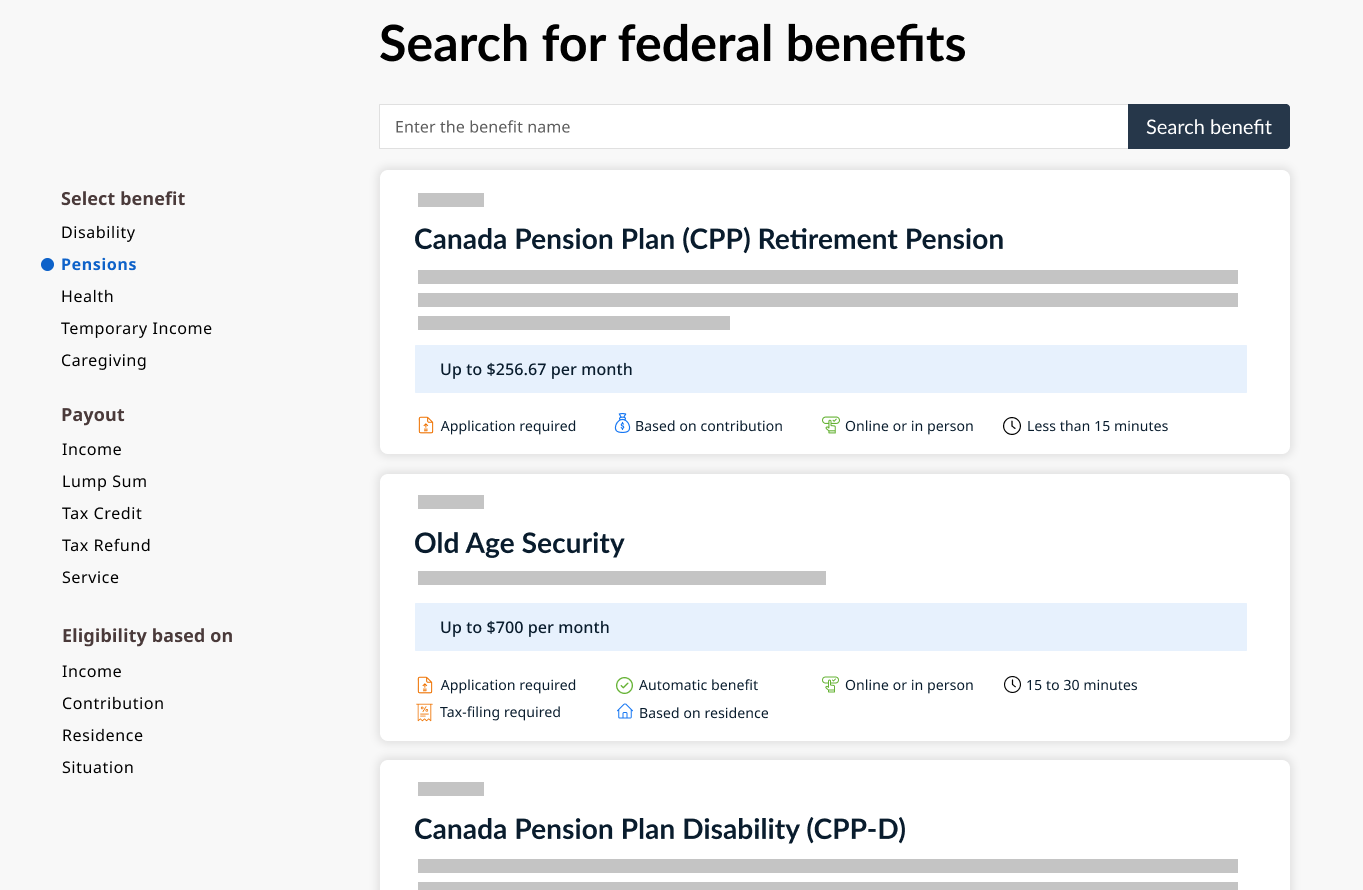
Search and filter a list of benefits and forms
The list will offer:
- many ways to discover or find benefits
- summaries of the benefits displayed on the same page
- all forms in one place
Text version of the image Search for federal benefits
The Search for federal benefits page contains 3 sections:
- a search bar to enter the benefit name
- 3 filters:
- Select benefits, with the option of selecting:
- Disability
- Pensions
- Health
- Temporary Income
- Caregiving
- Payout, with the option of selecting:
- Income
- Lump Sum
- Tax Credit
- Tax Refund
- Service
- Eligibility Based On, with the option of selecting:
- Income
- Contribution
- Residence
- Situation
- Select benefits, with the option of selecting:
- a list of benefits with details. Examples include:
- Canada Pension Plan (CPP) Retirement Pension: up to $256.67 per month, application required, based on contribution, online or in person, less than 15 minutes
- Old Age Security: up to $700 per month, application required, automatic benefit, online or in person, 15 to 30 minutes, tax-filing required, based on residence
- Canada Pension Plan Disability (CPP-D)
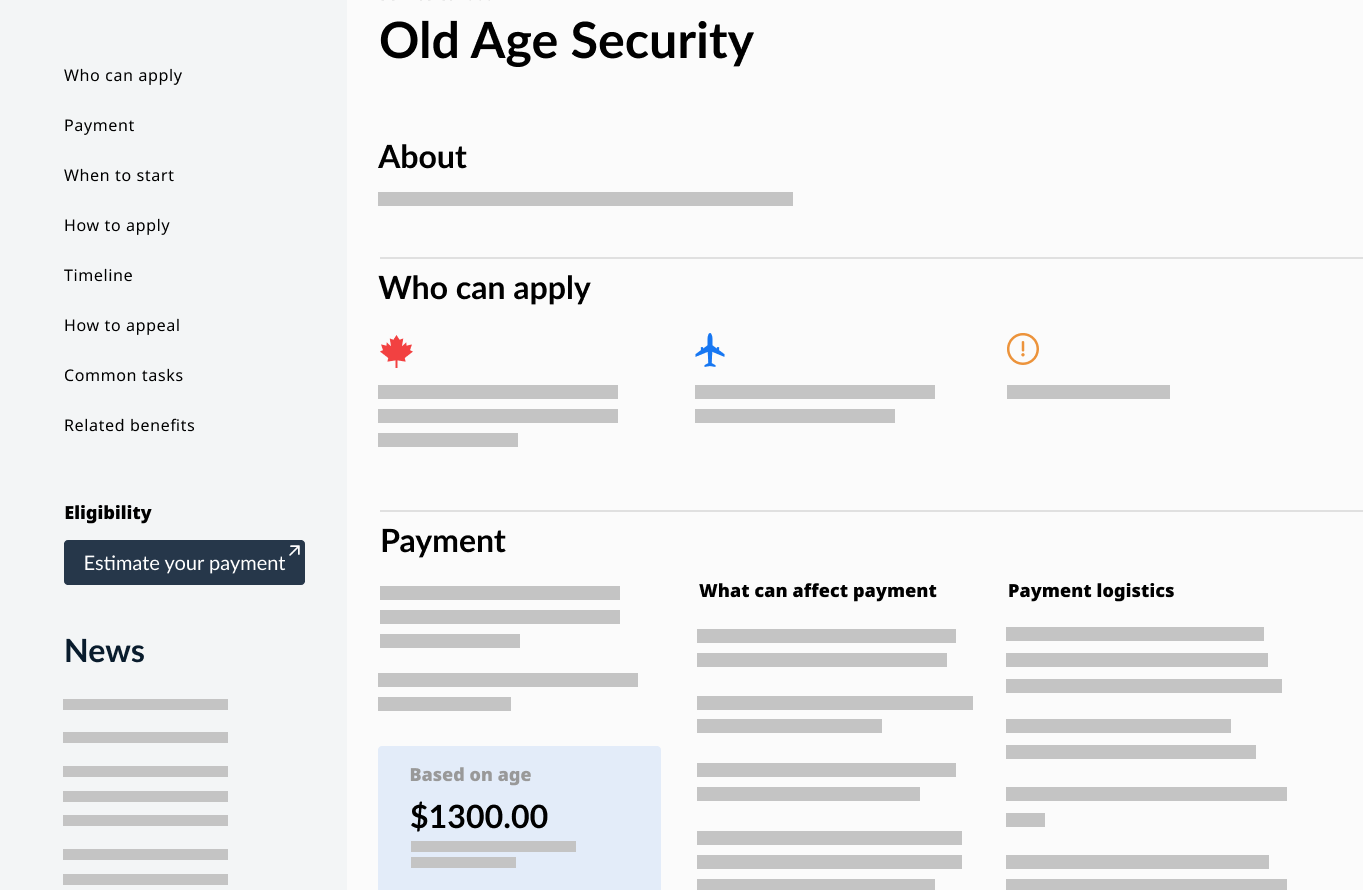
Learn about benefits
The navigator will provide clear information about benefits, such as:
- who can apply
- how much you could get
- how to apply
- what forms are needed
- other important information
Text version of the image Old Age Security
The Old Age Security page has:
- on the left:
- the sections that can be found on the page:
- Who can apply
- Payment
- When to start
- How to apply
- Timeline
- How to appeal
- Common tasks
- Related benefits
- a "Eligibility" heading with a “Estimate your payment” button
- news
- the sections that can be found on the page:
- in the centre:
- sections with details, such as:
- About
- Who can apply
- Payment : based on age $1300.00
- What can affect payment
- Payment logistics
- sections with details, such as:
Explore other projects

Benefits Finder
We're improving the Benefits Finder to make it easier for you to get the most accurate results when searching for benefits.

Digital Standards Playbook
A guide to help teams deliver services that meet client needs.

Making it easier to get benefits
This research will help us learn how we can improve our services.
Site footer
- Date modified: